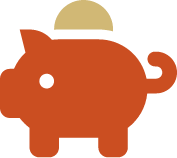Using Your NextGen 529 Select Account
Once you have a NextGen 529 account, contribute at your own pace–add money when you can. There’s no minimum, and best of all, there are several ways to contribute—choose the one that’s right for you. Your financial advisor can also help you make contributions or set up automatic contributions.
You can also manage your account online. Log in to check your account balance, view your account statements, make contributions, and, when it’s time, withdraw funds to pay for higher education expenses. You can also download the mobile app from the App Store or Google Play.
NOTE: The instructions below are for Select Account owners who receive their statements from Vestwell. If you have a NextGen 529 Select Account and work with a Merrill advisor, contact your advisor for help with your account, or use the MyMerrillⓇ online platform and mobile app.

CONTRIBUTE TODAY
Ways to Make a Contribution
Build a habit of saving by regularly adding to your NextGen 529 account. Here are four ways to contribute.
CONTRIBUTE ONLINE
Log in to your NextGen 529 Select Account. Make a one-time contribution or schedule recurring contributions from your checking or savings account.
You will leave this website and go to the NextGen 529 portal at Vestwell.
SET UP AUTOMATIC CONTRIBUTIONS
Set up automatic contributions from your payroll or bank account. Fill out a payroll deduction form and mail it to the address on the form to begin payroll contributions.
USE THE MAIL
Use a Select Series contribution coupon and mail it and your check to the address on the form.
Earn Cash Back Rewards Toward Your NextGen 529 Account!
Upromise is a free and easy way to add to your college savings. Earn cash back rewards through everyday activities like online shopping, dining, and grocery shopping. And when you link your NextGen 529 account to Upromise, rewards are automatically transferred when you reach $50 in Upromise rewards!
How to Transfer/ Roll Over Funds
Have another account you’d like to use to fund your NextGen 529? You can roll over existing funds from another state’s 529 plan, a Coverdell Education Savings Account, custodial accounts, or U.S. savings bonds into your NextGen 529 account.

Select Series Account
How to Make a Withdrawal
When it’s time to pay for qualified expenses,1 your financial advisor can help you make a withdrawal from your NextGen 529 account. There are a number of ways to direct the funds from your account–you can request a check, transfer funds to your bank account, or even send funds directly to a school.
You can make a withdrawal online, by phone or by mail.
ONLINE
Request a distribution online by signing in to your NextGen 529 account.
You will leave this website and go to the NextGen 529 portal at Vestwell.
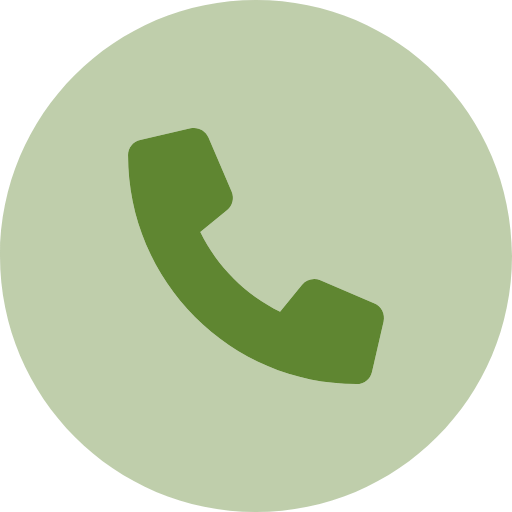
BY PHONE
Request a withdrawal by phone by calling 1-833-336-4529

USE THE MAIL
Request a withdrawal by mail using the Withdrawal Request Form.
TIP: Reviewing the Withdrawal Form can help you be prepared for the phone call. Have your NextGen 529 account number, the withdrawal amount, and payee information handy, and know the portfolios you would like to take money from.
TIP: If you are requesting withdrawals by mail and sending to multiple recipients, complete a withdrawal request form for each recipient.
Tips for Withdrawals
- Make sure your withdrawal is for a qualified education expense.1
- Withdrawn funds can be distributed a number of ways – by mailing a check to the school, the student, or yourself (the account owner). Or, you can transfer funds to your bank account.
- You can have withdrawals sent to multiple payees. If you are requesting withdrawals by mail and sending to multiple recipients, complete a Withdrawal Request Form for each recipient.
- Only the account owner can make a withdrawal from the account.
- Plan ahead—start the withdrawal process a few weeks before the bill is due. Be sure to make your withdrawals in the same year the qualified education expenses will be paid.
- If the withdrawal is going directly to the school, check to see if they have a dedicated address for mailing 529 payments. (NOTE: 529 withdrawals for elementary and secondary tuition can only be made to the account owner.)
- Some schools accept wire transfers, but you’ll pay extra. If you wire your payment to your school, you must include the fee for wiring (currently $30) in your withdrawal amount. Plan ahead to avoid the extra charge.
- After taking a withdrawal from your account, NextGen 529 will send out IRS form 1099-Q, typically by February of the year following your withdrawal. If the withdrawal was to you, you will receive the form. If the withdrawal was made to your student or their school, it will be sent to student (beneficiary).
GRANTS FOR MAINE RESIDENTS
It’s Good to Be a Mainer
There’s grant money available for Maine residents. These grant programs can really boost your savings.2
$500 Alfond Grant for Maine Babies
$100 Initial Matching Grant
$100 Automated Funding Grant
30% NextStep Matching Grant
Withdrawing Matching Grants for Maine Residents
Grants for Maine Residents have been designed so that the grant funds (including any earnings) will be treated as a scholarship as defined by the Internal Revenue Code. This means there are some key differences, including tax considerations, between the money you add to your NextGen 529 account and the grants.
All matching grant funds, including earnings, should be used before other funds in the account.
Here are a few things to keep in mind:
- Withdrawals of matching grant funds can only be paid directly to an eligible institution of higher education, such as trade or career schools, two-year colleges (often community colleges), four-year colleges and universities (public and private), and some online schools. To check the eligibility of a school, visit studentaid.gov or contact the school directly.
- Matching grant funds can only be used to pay for certain qualified higher education expenses, such as tuition and fees, computers, and books and supplies. Be sure to check the Terms and Conditions of Maine Grant Programs for more information.
- When you make a withdrawal request, indicate if you wish to have matching grant funds distributed. We recommend requesting matching grant funds separately (using a separate form) from the withdrawal of any other funds you may need.
Note: Maine Matching Grant withdrawals are generally mailed to an eligible institution by check, so plan on time needed for processing and mailing.


1To be eligible for favorable tax treatment afforded to any earnings portion of withdrawals from Section 529 accounts, such withdrawals must be used for qualified higher education expenses, as defined in Section 529 of the Internal Revenue Code. Any earnings withdrawn that are not used for qualified higher education expenses are subject to federal income tax and may be subject to a 10% additional federal tax as well as state and local income taxes. State tax treatment of distributions for certain qualified higher education expenses may differ. Please consult your tax advisor for specific advice regarding such distributions.
2Grants for Maine Residents are linked to eligible Maine accounts. An Alfond Grant recipient is eligible to receive the $100 Initial Matching Grant if the minimum required initial contribution is made before the beneficiary’s first birthday. Upon withdrawal, grants are paid only to institutions of higher education. See Terms and Conditions of Maine Grant Programs for other conditions and restrictions that apply. Grants may lose value.
3The Alfond Grant is not automatic in all circumstances and is also available in limited other circumstances. The use of the Alfond Grant is also subject to certain restrictions – see Alfond Grant Guidelines.
USRRMH0724U/S-3677100