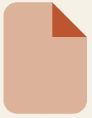Select Series Account Forms
Here are the forms you’ll need to manage your NextGen 529 Client Select Series Account. Your financial advisor can also help you with any of these forms.
NOTE: The forms below are for Select Account owners who receive their statements from Vestwell. If you have a NextGen 529 Select Account and work with a Merrill advisor, contact your advisor for help with your account, or use the MyMerrill® online platform and mobile app.
529 to Roth IRA Rollover Form
With your tax advisor, use this form to roll unused funds from a 529 account to a Roth IRA.
Account Application Form
With your financial advisor, use this form to open an individual or UTMA/UGMA NextGen 529 account for yourself or a Designated Beneficiary.
Entity Account Application Form
Use to open a NextGen 529 account to be owned by an entity.
Change Broker of Record Form
Use to change the broker of record on a NextGen 529 account.
Automated Funding Service
Fill out this form to setup, remove, or replace recurring Automated Funding Service (AFS) contributions to your NextGen 529 account. Return this form together with a voided check from your checking account or a bank statement.
Payroll Deduction Form
Fill out this form to set up payroll deduction contributions to your NextGen 529 account, or to change existing payroll deduction contributions. Once completed you’ll need to give a copy of this form to your employer and mail the original to NextGen 529 at the address indicated.
Incoming Rollover/Direct Transfer Form
Complete and submit this form to make a rollover from another state’s 529 plan, a UGMA/UTMA account, a Coverdell Education Savings Account (ESA), qualified U.S. Savings Bonds.
This form should also be used for a Direct Transfer from an existing NextGen 529 Client Select Series account moving across servicing platforms to/from Merrill to/from Active Advisor.
Investment Change Form
Fill out this form to make changes to the current assets or your future contributions in your NextGen 529 account. Participant/Account Owner may exchange or change how existing NextGen 529 assets are allocated for the same Designated Beneficiary twice per calendar year or upon a change of the Designated Beneficiary. Future contributions may be changed at any time.
Change Information Form
Use this form to change an account address, telephone number, email address, or name, or correct a date of birth or Social Security number on a NextGen 529 account. Also use this form to update an account name due to marriage or divorce or legal name change.
Change of Designated Beneficiary/Transfer Funds Form
Use this form to change the Designated Beneficiary for your individual NextGen 529 account. The new Designated Beneficiary must qualify as a “Member of the Family” of the Designated Beneficiary, see the Program Description and Participation Agreement for details. Along with this form, a Client Select Account Application must also be included if you don’t currently have an account registered for the new Designated Beneficiary.
Get the Change of Designated Beneficiary/Transfer Funds Form
Change Participant Form
Use this form to change the Participant/Account Owner for the NextGen 529 account. Along with this form, a Client Select Series Account Application Form must also be completed and signed by the new Participant. Please reach out to your Financial Advisor for assistance.
Withdrawal Form
Fill out this form to make a full or partial withdrawal from your NextGen 529 account. Withdrawals can also be made over the phone or online using the applicable links on NextGenforME.com. If withdrawing Maine Matching Grants, this must be done via phone or using this form.
Interested Party Duplicate Statement Request Form
Use this form to authorize NextGen 529 to send duplicate account statements to an interested party.
Series Change Form
Complete this form only to transfer assets from one Series to another; between a Select Account, Direct Account, or Connect Account within NextGen 529.